
A few weeks ago when I understood that it’s time to move my work PC home and moved it, I faced some problems setting up my work environment. This is what my note will be about.For comfort work I needed such configuration:
- Xubuntu 18 or later
- GlobalProtect client for VPN connection
- Remmina + xrdp for RDP connection.

Problem with the RDP connection
It was not difficult to install the OS and the necessary software. But when I tried to connect via RDP via remmina, I got a connection error. I remember that I’ve faced things like this a couple of years ago due to an outdated version of xrdp (it usually lies in the repository) and uncorrected configuration. I spent some time on finding, downloading, and manual building the latest version of xrdp and remmina of course. This could not do without manually resolving dependencies, you know what I mean. I tried different versions of remmina and xrdp, it didn’t help.
I won’t bother you with the details of my research, but I had suddenly remembered that I missed the first stage of the debug - check the log. Remmina was not happy with the already running Xfce session!
The Solution - close the Xfce session on the remote host and try to connect again via RDP - it worked!
Problem with GlobalProtect
Next, I tried connecting via GlobalProtect and got the error “ Cannot connect to local gpd service.”. There was nothing interesting in the logs, and experts from the internet were asked me to use openconnect as a VPN client. I will not write details of how I tried to connect via different versions of the client, install other versions of the kernel (I remember well that GlobalProtect worked on the old version of the kernel), etc.
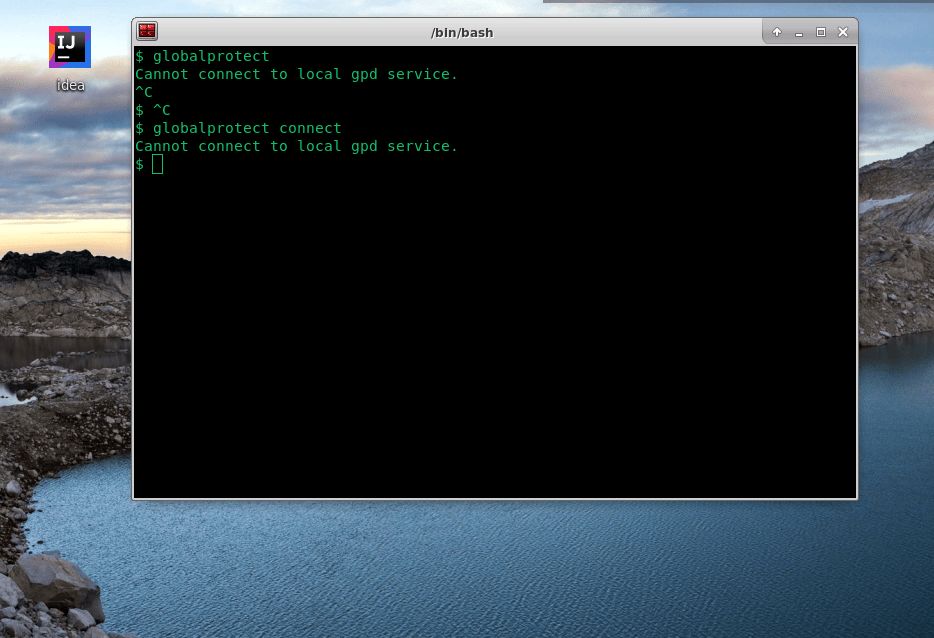
The problem was solved by running the client outside of the RDP session-via a separate ssh session. In this mode, there was no problem connecting to gpd, apparently, RDP imposes some restrictions on running applications.
Conclusions
- Check the logs first.
- RDP can be the cause of impossible errors.